.
Salam korang...
Hari nie Wan nak kongsi camne nak letak tempat komen or box comment kat classic template...Slalu nye bile korang gune ...Mesti akan jadi Error or akan kluar tulisan coding kat page blog korang..betul tak??
klik lip lap untuk ke tutorial berkenaan
Contoh...
Bila letak kod yang dari plak akan jadi camnie..

Sesetengah Template mesti tak leh trime coding nie...So korang perlu coding balik kod dalm template tu or korang kan ambek tindakan tukar jenis template or akan gune je template blogger/layout.. Tapi bagi pengguna Template blogger korang akan mengalami sedikit masalh load page..lambat..
Jangan risau..korang ada penyelesaian nye law yang nak guna Template classic nie...senang je..
Jom Tutorial
Mula mula korang cari kod <BlogItemBody>
CTRL+F serentak untuk cari copy paste kod <BlogItemBody> ke ruangan search k.
CTRL+C untuk copy.
Lepas tu korang akan jumpe kod berkenaan and mungkin akan jumpa banyak kod tu..
Contoh
<BlogItemBody><$BlogItemBody$></BlogItemBody>
Lepas tu korang copy paste kod yang kat bawah nie dan gantikan kod yang kat bawah nie dengan kod <BlogItemBody><$BlogItemBody$></BlogItemBody> ..Makne nye korang delete kod <BlogItemBody><$BlogItemBody$></BlogItemBody> .
Pastikan korang delete semua kod yang ade BlogItemBody k..Kod Blog item lain korang jangan kacau..
Kod
_________________
<$BlogItemBody$> <br><br> <br><br> <a class="comment-link" target="_blank" href="<$BlogItemCommentCreate$>"<$BlogItemCommentFormOnclick$>>comments ~<img src="http://i429.photobucket.com/albums/qq15/wan_hazel/wan/Icon_mail.gif" border="0" alt="Photobucket"></a><$BlogItemCommentCount$></a> <br> <br> <b></b><br> <br><br> </div><br> </Blogger>
__________________________
Law korang dah gantikan korang preview law ok..korang save je...or korang save terus sebab sesetengah classic template tak leh preview...
Sebelum korang ikut Tutorial nie pastikan korang copy kod HTML template korang and save dalam Notepad dulu k..So kod Template korang tak hilang..
Selamat mencuba
.
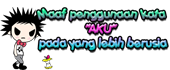



























62 comments:
thnx for the codings
mkin truk la..entry hilang trus..
syasya
syasa law entri hilang..syasa mesti terdelete blogitem tu kan
wan...try buat...menjadi tp kan..knape entry blog tu jd bertindan2 ek??buley letak satu entry jew...kalau letak dua entry dye jadik bertindan...salah praktik ke ape ek??adess
Miss Rara
erk nape lak jadi bertindan2??/cik rara salah koding kot...law tak kisah wan leh tolong ato kan..kasi je pasword n mail blog kat mail wan..wan_scremohazel@yahoo.com
esok pg wan ato kan
alamak....xjadila :(
isk..
Amiey White
erk nape tak jadi???bleh tak kasi code HTML blogskin amiey kat wan..save dalam notepad dulu k..lepas tu send kat mail wan..wan_scremohazel@yahoo.com..law dah send kasi taw k
nape kn .. da ltk img fr komen .. pas uh ta de tmpt box tok komen lha .. :(
plezz help me :(
SyaFiq_SyaFiqAh
mcm mane erk>???tak faham???leh tak klik img tu???setting dah ato tak??kat bhgian setting>comment
nape kat templte i tade ? ?
bieha
tak de ape erk??
dah try tapi xdapat .. :( sedih sungguh T.T . help aku wan ^_^ ..
ta k dapat tu jd yg macam mane??
I punya entry terus width dia melebarr.
erk...nape jadi camtu???salah tempat letak kot..
I pun tatau nape jdi cmtu. I dont think so, i ikut exactly like yr instruction, tapi jadi. Aiyoo
Nina Sue
bleh wan tgk blog>????
salam . . boleyh bantu ? macam mana nelly nak save komen2 orang supaya nelly boleh approve komen dorang ? sebab susah la . . kena carik2 . .
kalau bole . . bagitahu dekat cit cat yer..
terima kasih .
macam mana nak buat ek ? yg code
tak de laaah .
oh , yg pasal i cakap carik code tak jumpa tuh , dah ok dah . tapi skrg problem dia , bila i tekan dekat gambar burung tuh , dia keluar balik entry kita . tak keluar ruang untuk cmmnt pun . mcm mane ek ?
wan , dah jadi , thank you soooo much :D sorry dah 3 kali hntr cmmnt tny pasal ni :D
alien shasha
heheh..ok..sowie koz wan bru je online nie..hehhee
wan . tak jadi . ;( tolong ~
afifah.
pm wan kat FB k..wan hazel
Wan , Fyfah tak de FB ..
camne erk..mail kat wan k..wan_scremohazel@yahoo.com
oredi hantar email . ;) thx
owh ok
wan , xde pon kod blogitem tuh . T__T
azhaniidayu
pelik law tak de macam mane lak ada entri..yg nie utk classic template k
ta bole aa . wan tlung buad an . pliss
ok..PM FB wan k...wan hazel
ta jadi la wan :(
anon..tak leh ke???pelik gak...guna yg blogskin taw
thanks 4 the coding , menjadik dh !!
sama2...hehehe..peace
jadila .. tp bile klik xkuar pun ruang untuk orang komen .. mcm mne nihh :(
edit setting lagi k..kat dashboard>setting>comment
berjaya :') tq muahhhh >.<
tengs 4 sharing...
sama sama..hehehe..peace
wan,apasal nyeh? comment tu jadi,tapi semua entry jadi double posting
mesti ade double blogitem tu
wan..cube tgk iza punya kotak komen..kenapa die jadi transparent cmtuh?? waaa,,cedih...nape tak jadi..?? :(
http://chomeieyza.blogspot.com/2011/12/our-date-27nov.html
yg tu wan tak taw lak..cowie taw
THANKS ~! hohehh hoheehh :D
mula mula tak jadi tauu . tapi lepas edit balik code tu baru dapat :)
thanks tau tauu ! do visit my blog kalau free :D
http://julianarazalee.blogspot.com/
welkam.peace
thanks sesanagt lah wan! :)
abg wan ini utk blogskin ke ape yea ?
nie untuk blogskin
tak jadi lah :( dulu try jadi je..aiyokk..agakagak kenapa ek ? dia jadi double tuu semua item dalam blog i teraburr -,-"
maknanya ada koding yg sama brulang tu.kne godk2 tgk taw..
x jumpa pon kod
ue ? camne nak buad ?
kalau blogskin rasanya ada lah kod tu..aklau tak de mungkin ada koding lain
thankd\s
trima ksh . jadi la . tp leh tgk tak ruangan komen di blog saya http://alisyaqairina.blogspot.com/ ?
saya nak letak komen di sebelah masa . cam mna nak edit code ? :) thnx .
yg tu kene try n error...cari kod masa dan letak kat sebelah dia
thanx 4 the tutorial . ..
dah jdy dah..huhuhu..law ajin2 nty meh laa lwat blog myra yea =D
sekali try je dah jadi ,, terima kasih sangat sangat hee~
takjadi :'( , tlg ? error da keluar
hi.. wan hazel.. napa sy tak jumpa ya kod tu. dh klik search tp not found... masuk dekat edit html kan?
Post a Comment