
Salam korang...
Hari nie nak wat Tutorial untuk Blog lak..Tutorial wat horizontal menu tab yang comel dan canggih..Canggih ke tak..tu Wan tak pasti..ehehhe..kira syok gak lah wat menu tab nie..Korang leh ke blog nie untuk tengok Review menu tab nie k..
Law korang tak nak g page tu.korang tengok bawah.. contoh law cursor korang sentuh kat icon tu..
Dah...dah tengok..Law dah jom tutorial..Law korang nak..
Tutorial nie untuk design template or layout k..Classic template tak leh..law korang terer koding HTML..korang godek godek sendiri..hehehe.
Jum kita mulakan Tutorial...
Mula mula
Dashboard>Design>Edit HTML
(tick Expand Widget Templates)
Korang copy kod bawah nie dan letak kat atas kod </head>
Bagi memudahkan pencarian tekan CTRL+F.
------------
<style type='text/css'>
border: none;
vertical-align: top;
}
</style>
<script src='http://sites.google.com/site/masdoyoksite/javascript/masdoyokexpando.js' type='text/javascript'>
/* http://wanhazel.blogspot.com/*/
</script>
-------------
Dah selesai tu..Korang save dan mulakan langkah yang seterusnya..
Dashboard>Design>Add Gadget>HTML
Lepas tu korang copy je kod bawah nie..dan isi tempat kosong..hahaha.Panjang sikit lah..
-------------------
<center>
<a href="LINK BANNER KORANG"><img class="expando" width="150" height="40"src="https://blogger.googleusercontent.com/img/b/R29vZ2xl/AVvXsEj9Bi4242lHPJRK1WE9V5-ZdJTq_s1a0Tgk2gC9tUoK_kbZhIVDuIEDJoIt9acmUqxy80MNjPSrxwszQqaEZdIHUT_pZTJ_JcWnVmV2d3m53r96cRIJ3KWpDZP_hW1HBytt7cN1mcqfM7-A/s1600/banner+icon.png" /></a>
<a href="LINK MENU KORANG"><img class="expando" width="150" height="40"src="https://blogger.googleusercontent.com/img/b/R29vZ2xl/AVvXsEgu6qONVseTbhqBCDQS2CN4bbrjQCDqZBFopWcLosOKBkXfOMH_dIIcOuHvPiVJITq7MJtahE6HmlhbF292G7TyrbF3zqX-Z7f5_oEF231O7iar50AZsb5A7E2fYXnPvdwiaYZ_1DWJT3qe/s1600/menu+icon.png" /></a>
<a href="LINK BLOG KORANG" ><img class="expando"width="150" height="40"src="https://blogger.googleusercontent.com/img/b/R29vZ2xl/AVvXsEgpX4tZP5hu9xqsKOEY5bos1DDxM7BVWyAFiL65WkAArUR8pkIhCVJvPNgZe0cH9R0NByHKPXkRFWvvRoFWp1dDsTBy3tmyP4IkebcxaB423F2pLsUilA4-8irKna6z61NrOXoNSU_XMEd6/s1600/home+icon.png"/></a>
<a href="LINK TUTORIAL KORANG" target="_blank"><img class="expando" width="150" height="40"src="https://blogger.googleusercontent.com/img/b/R29vZ2xl/AVvXsEhnQtMjPs-nss25pknSP1X6QfyRQBw6c1I6MHWH4V_PN0ySqgmXclW6ILQYgdxZeHbbSDQpiENASeHftTKenSy6oXJWVX81euG4XVupJ3EGlKhYtwAwEpWfvU854N0kH5RCkGyex2dKDQuH/s1600/tutorial+icon.png" /></a>
<a href="http://www.blogger.com/follow-blog.g?blogID=BLOG ID KORANG"><img class="expando" width="150" height="40"src="https://blogger.googleusercontent.com/img/b/R29vZ2xl/AVvXsEgp8MC1g6HFXUj_IHmgDIPRJwmcAJVGM7W5XaSvUgtshngGz1SKUtJy1LEnDa8AiiKB10nDi6YaVb__f7pv8JfOKoySBa3TGL4bR_0N4kXE_Q4cj8yWQJ7dCzQ8BAGzF-iuuN0JFjkWwHj8/s1600/follow+icon.png" /></a>
<!-- Start Ajax Popup Shoutbox by -->
<script type="text/javascript" src="http://code.jquery.com/jquery-latest.pack.js"></script>
<script>
$(document).ready(function() {
//select all the a tag with name equal to modal
$('a[name=modal]').click(function(e) {
//Cancel the link behavior
e.preventDefault();
//Get the A tag
var id = $(this).attr('href');
//Get the screen height and width
var maskHeight = $(document).height();
var maskWidth = $(window).width();
//Set heigth and width to mask to fill up the whole screen
$('#mask').css({'width':maskWidth,'height':maskHeight});
//Get the window height and width
var winH = $(window).height();
var winW = $(window).width();
//Set the popup window to center
$(id).css('top', winH/2-$(id).height()/2);
$(id).css('left', winW/2-$(id).width()/2);
//transition effect
$(id).fadeIn(2000);
});
//if close button is clicked
$('.window .close').click(function (e) {
//Cancel the link behavior
e.preventDefault();
$('#mask').hide();
$('.window').hide();
});
//if mask is clicked
$('#mask').click(function () {
$(this).hide();
$('.window').hide();
});
});
</script>
<style>
img { border: none; }
#mask {
position:absolute;
left:0;
top:0;
z-index:9000;
background-color:#000;
display:none;
}
#boxes .window {
position:fixed;
left:0;
top:0;
width:440px;
height:200px;
display:none;
z-index:9999;
padding:20px;
}
#boxes #wanhazelshoutbox {
background:url(https://blogger.googleusercontent.com/img/b/R29vZ2xl/AVvXsEhyHDUZ7342JQ-CfwvXfAv2lnIP-QtDB7kgLqN0LSeJQu8VISRIFDn8DCVtLKXyjMbcI1OwQ4hp7MWh6JqW52deTre9S82w-WneReV8Ehhz3gsH-0vB1KwTMpyS2QxrIz8qssg84nWi5Jo/s1600/kak+yana+shout+frame+copy.png) no-repeat 0 0 transparent;
width:800px;
height:460px;
padding:56px 0 20px 5px;
}
#closesb {
padding:2px 0 0 0;
}
#author {
padding:8px 0 0 168px;
}
</style>
<a href="#wanhazelshoutbox" name="modal"><img class="expando" width="150" height="40"src="https://blogger.googleusercontent.com/img/b/R29vZ2xl/AVvXsEgfY5UdRqesfF0qfo29AFKQPe3xhUoe6CRSMZ8uQsGIQu8pF4EzsoS6huJ9P_mAEJyurlQrFzkn9Th6cZeCu7uaQQPIMRQh2O6I2PV9S8WooAgn7abTJ26P9bYeEPR-q3PO1IiUvb9da37B/s1600/shout+icon.png" /></a>
<div id="boxes">
<!-- Start Shoutbox -->
<div id="wanhazelshoutbox" class="window">
<!-- Begin ShoutMix - http://www.shoutmix.com -->
<br /><br />
<br /><br /><br /><br>
KOD SHOUTMIX/CBOX KORANG
tukar lebar shout korang ke 280 dan tinggi ke 280
Korang leh adjust sendiri ekot kesesuaian Frame shout korang
<!-- End ShoutMix -->
<div id="author">
<a href="http://wanhazel.blogspot.com/">Get this widget</a><br />
</div><div id="closesb"><input type="button" value="CLOSE" class="close" />
</div></div><!-- End of Ajax Shoutbox -->
<!-- Mask to cover the whole screen -->
<div id="mask"></div></div>
<!-- End of Ajax Popup Shoutbox-->
</center>
.
Yang BLOG ID KORANG tu korang leh tengok tuto nie k.Tutorial letak Button Follow
LINK BANNER KORANG
LINK MENU KORANG
LINK TUTORIAL KORANG..
Korang wat lah page baru untuk blog korang..Law tak taw cara nya senang je.
G kat new post . sebelah tuh ada edit post ...korang klik je dan create new page korang.lepas tu publish dan pilih No gadget k..Dan korang ambik link tu..
.
Mana icon yang korang tak guna..Korang buang je k..
Ok tu je..Selamat mencuba.
Papai
.
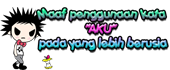

























32 comments:
blog ko pye design mkin kemas.. :)
tengs..ehehhe
mun nkah bloglist dapat ka??..:)
Dea
dapat juak...ktk tuka icon nya lak...
blik nti nk cube buat lah,,,,
wan, nape ngan blog,,,??yg wan jerit kt box tu,,,??
takut plak aku wan ckp cm tu,,
yg kod ajax float shoutbox tuh untuk ape lak ? :)
Wan, boleh tak wan buat tutorial nak buat template macam blog wan hazel junior. Maksud kte, tuto macam mana nak bulatkan setiap bucu blog tu, comel lah. Dah lama cari tuto tu, tak jumpe2 :'(
miz ruha
ruha tadi wan tgk blog ruha cam ade tak kene je..side bertimpa
apitrawrr
yang tu utk shoutbox
magnoliapert
yang tu kene wat kat adobe photoshop lepas tu ganti masuk kan blog...
mane r dapat tutorial ni ye.. rajin nye search.. cane nak jadi rajin macam bro wan ?? huu
senang je kay..godek2 je..dulu slalu godek classic template skang nie dah de wanhazeljunior tu..wan godek lak design template..ehehhe
salam wan..sha dah try tuto ni..jadik..oh yer klu sha nak tkr button tu guna background sndri bolehkan?
boleh je..silakan..ehehe
wan.. kalau nk tukar word banner, tutorial, menu tu boleh tak? contohnya nk tukar kepada facebook ke twitter ke?
wan, yg shoutbox tu cane nk tukar shoutbox kite? my xfhm lorh
mynameismy
letak je kod shout kat situ..law nak tuka woed tu..kene ubah icon tu....
letak je? meaning buang code yg wan buat tu then gantikan dengan code shoutbox my? pjg sgt code yg wan bg tu
kena tukar icon? meaning that my xboleh tukar sndiri la kan?
bukan..my masuk kat bhgian nie k..
KOD SHOUTMIX/CBOX KORANG
tukar lebar shout korang ke 280 dan tinggi ke 280
Korang leh adjust sendiri ekot kesesuaian Frame shout korang
ade je kat situ..a ah my..my kene tuka icon maksudnye..
tukar icon? cane tu? tak faham..T_T
kene war sendri icon...so tka dengan kod yg nie nanti..
http://3.bp.blogspot.com/-IE4hUSdDZBI/TW8gqO8peZI/AAAAAAAAFaI/q2lLJJ0-58U/s1600/menu%2Bicon.png
ambek kod icon yg my dah wat..ganti masuk je
wan, npe tulisan nye mengecil?
mengecil??/aiyo..plik lak..
tq manyak2 for dis tutorial :)
mintak izin gune kat blog sy yer...
ok boleh je..ehehhe
copy kod dan lepas tu ade kan ruang tempat nak letak kod shoutbox..paste je kod shoutbox kat situ
Wan . Kami tak wat shoutbox . Nak kena wat jugak ke .? Eemm . Banyak benda la kena wat ni . Haiyaa ;D
kalau tak wat tu..delete je koding shout tu..
background blakang button tu tak ley wat transparent ke bro??
salam.hye..ciktipah bru kat sini. suke sgt tgok tutorial wan nih.mekasih kongc ilmu.
ciktipah nk tnye..mcmne ye nk tukr menu, home, banner pe sume tu..nk tukar my recipes ke, my profiles ke..ciktipah dh wat byk kali...tpi asyik kuar cmtu gak...waaaa....tulun ye wan..
kalau yg blogspot sediakan tu caranya tukar nama je...kalau yg lain2 terpksa tukar image
salam.. nak tanya.. link menu macam mana nak dapat ? serius tak tau.. dah godak2, tetap tak tau :'(
Post a Comment