.
Salam Korang..
Hari nie wan nak Wat tutorial "gambar membesar bila cursor menyentuh gambar korang"
Law nak contoh...try arahkan cursor korang ke gambar Wan kat bawah nie....

Dah try.....
Ok..Law korang nak wat
Jom Tutorial
Bagi penguna template blogger and layout
Dashboard>Layout/template blogger/design>Edit HTML
kemudian klik pada Expand Widget Templates..tekan CTRL+F pada keyboard dan copy paste code di bawah ini ke ruangan find
cari kod </head>
</head>
(CTRL+C serentak untuk copy)
Bagi penguna template
Dashboard > Template
Cari kod </head>
Tekan CTRL+F pada keyboard dan copy paste code di bawah ini ke ruangan find
</head>
(CTRL+C serentak untuk copy)
Law da jumpa
korang copy kod kat bawah nie pastekan diatas </head>
---------------------------
<style type='text/css'>
border: none;
vertical-align: top;
}
</style>
<script src='http://sites.google.com/site/masdoyoksite/javascript/masdoyokexpando.js' type='text/javascript'>
/* http://www.MasDoyok.co.cc (c) Script 2009*/
</script>
-------------------------------
Lepas selesai.. korang Save
Dah selesai tu..law korang nak wat gambar membesar untuk entri.. korang gune care nie k
Mula mula korang upload gamabr korang..guna LARGE k..contoh cam gambar kat bawah nie..

Dah selesai upload..korang klik kat edit HTML kat atas box posts korang tu..contoh gambar kat bawah nie

Ok dah kan..
Lepas tu korang akan jumpa kod gambar korang camnie
<a onblur="try {parent.deselectBloggerImageGracefully();} catch(e) {}" href="https://blogger.googleusercontent.com/img/b/R29vZ2xl/AVvXsEi9dt7NvJk9vyQL827_CzDnoD7vreVVsKe1xBY0y1NuD-ohUE2M9hfzjuoCSaZY1UC6GGvLAZTqfJAd94-vdLL_drnXY8mAnwrED_23yHFd-N06L9kOsS_NRfG856ZNhPIAzng1YlybLuE/s1600/blogger+middle.jpg"><img style="display:block; margin:0px auto 10px; text-align:center;cursor:pointer; cursor:hand;width: 400px; height: 293px;" src="https://blogger.googleusercontent.com/img/b/R29vZ2xl/AVvXsEi9dt7NvJk9vyQL827_CzDnoD7vreVVsKe1xBY0y1NuD-ohUE2M9hfzjuoCSaZY1UC6GGvLAZTqfJAd94-vdLL_drnXY8mAnwrED_23yHFd-N06L9kOsS_NRfG856ZNhPIAzng1YlybLuE/s400/blogger+middle.jpg" border="0" alt=""id="BLOGGER_PHOTO_ID_5510301707762916994" /></a>
So korang kene ubah skit je dalam kod gambar korang tu..korang tambah kod nie class="expando" diantara img style So akan menjadi cam nie
img class="expando" style
lepas tu korang ubah plak width: 400px; height: 293px; kepada width: 320px; height: 234px;
dan selesai...so semua tu akan jadi contoh kat bawah nie
<a onblur="try {parent.deselectBloggerImageGracefully();} catch(e) {}" href="https://blogger.googleusercontent.com/img/b/R29vZ2xl/AVvXsEi9dt7NvJk9vyQL827_CzDnoD7vreVVsKe1xBY0y1NuD-ohUE2M9hfzjuoCSaZY1UC6GGvLAZTqfJAd94-vdLL_drnXY8mAnwrED_23yHFd-N06L9kOsS_NRfG856ZNhPIAzng1YlybLuE/s1600/blogger+middle.jpg"><img class="expando" style="display:block; margin:0px auto 10px; text-align:center;cursor:pointer; cursor:hand; width: 320px; height: 234px;" src="https://blogger.googleusercontent.com/img/b/R29vZ2xl/AVvXsEi9dt7NvJk9vyQL827_CzDnoD7vreVVsKe1xBY0y1NuD-ohUE2M9hfzjuoCSaZY1UC6GGvLAZTqfJAd94-vdLL_drnXY8mAnwrED_23yHFd-N06L9kOsS_NRfG856ZNhPIAzng1YlybLuE/s400/blogger+middle.jpg" border="0" alt=""id="BLOGGER_PHOTO_ID_5510301707762916994" /></a>
Selesai...
Tu...je
Law korang nak Wat gambar kat side korang membesar lak korang gune kod nie k.
<img class="expando" border="0" src="URL GAmbar korang" width="150" height="150">
width="150" height="150" korang bleh kecilkan lagi or besarkan lagi...tapi jangan lah sama besar ngan size gambar sebenar k..
k
Selamat mencuba.
papai..
.
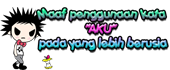

























42 comments:
wah..nk try2..lam cari tutorial nih...
ShazlinaSaad
ok kak..slmt mencube..hehehe
thnks wan..blh cuba =)
Onelove...Jambu merah warna
ok ok..hehehe
wahhh.. nice tutorial.
thanks ya wan.. yeszaaa!!!
Amyna
hehehe...welkam....selamt mencuba
code nie kite da lama gune (^^;) just tak wt tutorial je..
sbb tak pandai nk mengajar (^^:)
ader byk lagi yg kite leh wat
zoom in/zoom out/shake/slide/swap...dll ader mcm2 lagi tak ingat
kire wan nie rajin juga eh wt tutorial ...bagus2..maju kn warga2 blogger
モハマヅ ブッカリ
owh ye ke..nanti wan wat tutoeial tu lak..ehhehe...
tak menjadi pungg..=(
miszATIN
bace betul2 k....nanti bleh lah tu....gune gambar yg besar..
menjadi...
tenkiu2...^_^
AinDeLuvlyangel
taniah2..hehehe
waa...bes nye kal dapat buat gambar camtu...tp mls la..hee~wan tulun buatkan la...hahaha~slmt hari raya...
nairaariaa
hehee...samat ari raya gak naira...
new tutorial..ni best singgah kat sini..leh cuba nati..hehe
Tomato Gurl's Life
ok cik tom..ade mase try k
wah..bravo!!
cuba..cuba..cuba..kalau berhasil I tell u k..very nice..
maisyah
ok2..selamat mencube taw
Yes..Yes..berjaya!..thanx....
maisyah
welkam2....
ala... susah nye na faham ... iskkk3
nuyen
kene bace perlahan lahan taw...wat ekot step
camna kalo nak wat shoutbox membesar cam abg wan???
adqayyum
ekot je tuto tu..n gantikan bhagian icon kod tu k...tambah expendo je..faham tak??
wuahhh!!asal xbesor2 pown?da try da..ikut arahan...dy xmmbesor pown?cmne erk?
saraeisyabalqis
pastikan gambar sebenar tu besar dari size yg diubah k..
da,,...besor..tp bile ubah dy nye width gn height ikut instruction dy jdik kecik skit..xde besor?..pelik2...
saraeisyabalqis
erk..nape jadi camtu>????
xtau..isk2..nk nges bile xjdik..xper2..kite cube lg!eceh smgt lak..kalo still xjdik..sy tnye ag:)
saraeisyabalqis
boleh dah tu..dh jadik..wan dh tgk kat blog saraeisyabalqis
xjadi pun...mcm mana ye...
cik siska ^_^
erm...dah ekot tuto tu betul2 ke??
Wahh. thankyouu thankyouu :)
Solihahazahar
welkam..hehehhe
wan , kalau nak buat effect ni dekat pages je , bukan dekat post . macam mana eh ?
tu pun leh gak..tambakn je kod expando kat dalam gambar di age tu..
wan , tuto ni utk kat post je ke ? klau kat header takboleh ?
boleh jugak..so kene edit HTMl lah...
wan.. jadi setiap kali uplod gmbr, kte kena class="expando" tu la?>,< cp kuang pahem laa..
a ah..betul tu...
oo mean kene wat stiap kali upload pic la ek?ok2..bookmark this page.thanks wan!
a ah...ok..tengs taw..ehehhe..peace
Post a Comment