Ok kali nie Wan nak wat tutorial nak dapatkan and masukkan font untuk lappy korang.
First korang ke site nie untuk melihat lihat font yang korang suke. Klik untuk ke web.FONT
Ok,korang dah ke site font tu, skang korang pilihlah font yang korang berminat k. Pilih jangan tak pilih.

Ok law korang dah pilih klik download. so, law dah download, korang double klik untuk open folder tu, law tak dapat open, korang extract file tu k. seperti gambar diatas sebelum dah selepas.
Dah extract or open tu, korang ambek file font tu k. (ade sesetengah font tak dapat digunekan)
Selesai langkah diatas. Korang mesti taw window pc or lappy yang korang gunekan. Ekot langkah yang disediakan dibawah untuk jenis window yang korang gunekan.
Windows XP: Put the font files into C:\Windows\Fonts
Selesai wat perkare diatas tu. Open bahagian font.
Ok,law dah selesai open bahagian font tu. Korang minimize bahagian font tu and korang klik font yang dah korang download and open or extract tu. Korang klik and tarik je ke dalam bahagian font tu.
Ok,dah selesai.
Windows 7/Vista: Right-click on the font files > "Install"
Korang double klik kat font yang korang dah extract or open tu. And klik install. Tu je.
Mac OS X: Double-click the font file > "Install font" button.
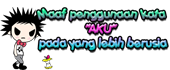



























51 comments:
welkam
salam..
dah buat tutorial dah ek:)
xinform pun..hadooii~
mmg xleyh bukak kan lepas extract
nak letak window font tue kat bahagian mna?..
maaf ..sy xberapa tau hal2 comptr?..
erkk..
harap bantu..
terima kasih:)
wan dah inform aritu,,,
xdapat laa cemana nak install kalaw guna window vista .
eccaa
law gune vista..try tarik je font tu dalam fonts lappy
extract tu pe? hehehe.. cane tu?
jeera
extarct tu klik kanan n klik kat extract here...
Wahh, mekaceh mekaceh bebanyak ye.. Dapat pon buat ..:D
Syira Bieber ♥
ok..tengs taw....n welkam
Wan , klo da download font nih , nnt dye kuar tk kt photoshop ???
Adeq Saniza
a ah...auto akan masuk...
thnx for this tuto !
i like it ! :)
welkam..ehehhe
huuu.. xleh pn. :(
nape tak leh???
eyh, da leh da. hee.. tq. :)
gud2..ehehe
Ahnyeonghaseyo~!
abg wan.. sy x dpt nak extract file2 fonts tu lahh... die tulis Windows cannot find bla bla bla.. make sure u type bla bla bla.. huwaaahhhh~ T.T
cemane nih....?
Siti Aishah 김치
pindah je trus dalm fonts k..kan ade bnyak cara tu
tak bulehhh~ dah try bejuta2 kali dahh... sobs~ sodeyh nihh... ottohke...?? (betul ke eja nih? kui3)
Siti Aishah 김치
eh nape lak tak boleh heran2
dats y ! maybe sbb die file .rar kott... sbb uh x ley tros install kat Fonts.. sbelum nih sy tau cemane nak install sbb dah extract.. (copy kawan punta fonts) mwahaha.. tp skrg nih tension btol ! dah tekan smue jenis extract un still x ley.. =.=
eh...nape tak leh extract erk??pelik gak...tgk kat utube taw camne nak extract..
tgk kat utube....????? nak search ape..?
how to install fonts
ok boss !! kamsahae.. tp laen kali ahh.. this month bz gila ahh
Kechik 김치
tak pe...nanti free wat lah kan..hehhehe
Thx Bro... :-)
-BaNi 7878- [Blog Builder]
welkam...
tulisan yang mana???law yg kat shoutbox wan tu...tulisan udamojial
tea
hehehe...ok peace
waaahh , thnkyouu . sudah lama cri . saya dah cuba , dan menjadi :)
sama2..ehehhe...
Wan , klo da download font nih , nnt dye kuar tk kt blogger???
dalam blog tak de lah...tapi dalam lappy
wan..
bla nak extract or open file yg bwu download tu, dye tls : The archive is either in unknown format or damaged..camne nie
tu masalh line masa download tu seba tu file corrupt
owh..ye ke??
tp an,hbs download,file dlm format zip kan?tp npa gmbr file dlm tuto ngan file sy lain?sy pnya gmbr dye mcm buku cket.da byk kali download sma je suma
hehe...
owh..ok.thanks wan
extract k///
X ley pon ? Dia ckp "The file is currently being used and cannot be replaced. Wait until Windows has finished using it and try again"
Tu pon, Nissa dh cuba brape kali dh .. =="
kalau macam tu makna nya tulisn tu dah ade..
Wan tk phm lh
erk..part mane tak faham tu
terbaekkk...sng je rupenye...
thanx a lot wann:))
Thanks... ye Inchik Wanhazel (^ ^)
Thanks... ye Inchik Wanhazel (^ ^)
wah ! comel la font dia ! :D
tuto berguna .. comel font dia
Font tu memang free ek abg wan? Confuseee -___-
a ah...fonts memang free..
Post a Comment