
Salam korang...
Kali nie Wan nak ajar korang camne nak ubah icon untuk icon horizontal Kawaii menu tab (navigation bar) Lip lap lip lap Super cute canggih..Lucu lak Wan baca tajuk tu..eheheh..Law ade sesapa yang belum taw lagi horizontal Kawaii menu tab (navigation bar) Lip lap lip lap Super cute canggih nie leh klik kat link bawah nie..
icon horizontal Kawaii menu tab (navigation bar) Lip lap lip lap Super cute canggih
Ok mula mula korang wat lah icon korang...Wat dua icon k..tengok macam kat bawah nie...Korang tengok pun dah leh faham nanti..Guna mana mane software editing..
Icon pertama..Yang nie icon sebelum cursor sentuh..

Icon kedua lak mase icon sentuh..

Dah faham kan...
Lepas tu korang ambek link untuk kedua dua icon tu..Korang tengok tutorial nie untuk dapatkan kod gambar tu..Ambek kod je taw.
Tutorial kod gambar
Dah selesai ambek kod tu..Korang masukkan lah dalam kod korang tu...yang korang copy dari tutorial
icon horizontal Kawaii menu tab (navigation bar) Lip lap lip lap Super cute canggih
Caranye senang je..Wan guna contoh kod icon tutorial k
width="110" height="80"
Yang nie korang leh adjust nanti law icon korang cam penyek or terlampau besar.
Ok tu je lah...
Preview dulu..law ok korang save
Selamat mencuba..
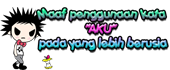

























23 comments:
kalau dah pakai awak punye yang, menu yang pop out cam kat saye punye,
http://zieyrasulley.blogspot.com/
yang code nih nak letak mane?
tenkiu2 coz wat toturial nypp..
suka sgt..
nk try cuba lahh..cute3~
^_^
thanks . mcm best . nnt nk try ^^
zieyRa suLLey©
menu pop up???leh tgk kat tuto sebelum ubah kod nie taw...
farah
ok..hehehhe...peace
Nas Adila
ok2..ehehhe
takpelah, kite kekal kan yang same saje.. anyway thanks untuk tutorial :)
thanks for thiss tuto , nak try lah :D
zieyRa suLLey©
welkam..ehehhehe..peace
e-amy
boleh je...
mcm mne na buat icon?
wat guna adobe...wan cam biasa2 je
thanx for the tutorial..
nk tnye,mcm mne nk wat icon horizontal Kawaii menu tab (navigation bar) Lip lap lip lap Super cute canggih jd centre eh?
TAK JADI ??? macam mana ?? tak jadi !! T__T
nape tak jadi???jgn uba kods selain kod yg wan kasi taw k...
so cute.....nak cuba juga tpi dah terbuat jquery tab kat blog....urm!.
amek tutorial ni ;) nice
ecadwinkyasha
cuba je..law tak ok leh remove
aLyA_syGS
ok..peace
x menjadi lah.. huh~
nape tak menjadi??ekot step taw
hehehe..welkam..tak marah..ahahha
Post a Comment