Salam korang
Arinie wan nak kogsi tutorial nak wat HOME icon untuk blog korang.. Arinie penat sangat tapi nak kongsi gak..huhuuhu.

Contoh kat atas tu k..Korang leh gak tengok and klik klik kat HOME Wan tepi tu..hehehe..kie cam refresh lah...Mane lah taw kan ade blogger yang ke entri entri kite yang len..So tak lah susahkan blogger nak kemain page kite kan..hehehe
So copy je kod kat bawah nie..korang letak lah kat mane mane korang nak..
Bagi penguna template blogger and layout
Dashboard > Layout > Add A Gadget
klik HTML/Javascript. and korang copy paste kod kat bawah nie k.
(CTRL+C serentak untuk copy)
Bagi penguna template
Dashboard > Template
(CTRL+C serentak untuk copy)
__________________
<style type='text/css'>
a.linkopacity img {
filter:alpha(opacity=50);
-moz-opacity: 0.5;
opacity: 0.5;
-khtml-opacity: 0.5;}
a.linkopacity:hover img {
filter:alpha(opacity=100);
-moz-opacity: 1.0;
opacity: 1.0;
-khtml-opacity: 1.0; }
</style>
<div style='display:scroll; position:fixed; bottom:10px; left:-12px;'>
<a class='linkopacity' href='LINK KORANG' style='margin-left: 1em; margin-right: 1em;' title='HOME'><img border="0"width="50" height="50" src="LETAK KOD ICON KAT SINI" /></a><br />
Korang bleh gak ubah
width="50" height="50" ekot ke sesesuaian blog korang k.
Law korang nak letak kat bahagian atas kotang tukar kod yang berwarna pink tu k
bottom:10px; left:-12px;'>
bottom tuka ke top
left tka ke right
---------------------
kod untuk icon plak
http://i921.photobucket.com/albums/ad52/wanhazel25290988/Home-Green-icon.png
http://i921.photobucket.com/albums/ad52/wanhazel25290988/HomeIcon.png
http://i921.photobucket.com/albums/ad52/wanhazel25290988/Home-icon-2.png
http://i921.photobucket.com/albums/ad52/wanhazel25290988/home_icon.png

http://i921.photobucket.com/albums/ad52/wanhazel25290988/home-1.gif
http://i921.photobucket.com/albums/ad52/wanhazel25290988/Home-icon-1.png
http://i921.photobucket.com/albums/ad52/wanhazel25290988/HOME-ICON.gif
Ok tu je
Selamat mencube
Malam nie Wan penat sangat
Tak dapat nak jenguk korang k
papai
.
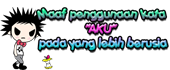

























75 comments:
nice nice nice tutorial..
maceh ye..
put mahu ambil rumah bear+pink+hijau tu :)
Ok put..hehehe
tengs 4 the tutorial, mcm mna nk buat rumah tu top?
tuka buttom tu ke top...ade kat entri wan..bace je
wah..jadik la wan..
thanks fOr sharing..
~_^
jom komen
emiey...ok...hehehe
thanks..... menjadi...
BAYU
welkam
nice info..umah yg pink tu cute...nati nk try la..hehe..
wahhh..wan.. nice.. i like it.. red nak juga ye..
redboy
ok2...hehehe..
Tomato Gurl's Life
ok2 ..hehehe..nanti try lah..huhuhu
erk..wan kasi kat komen entry maner eh? takda pom :p
tak de ke Put..wan kasi skali lagi k
sgt suke sbb menjadi..hehe..thanks ye
ShazlinaSaad
welkam..hehehe.,.
wahh...ader gak macam ni ea
thanks wan..
cira da wat tutorial ni..
best3x..
LIKE!
Cira Marcello
hehehe..welkam cira
tq wan...ice da dpt da...^^
...ice...
welkam....peace..hehehe
Yeay! jadi la... Thanx ye.. sy copy awk nyer rumah kaler hitam.. (^_^) hehe..
EIFA
welkam welkam....hehehe
wan. em link tu nk letak link ap plak ae??
Nur AzreEna
link tu..link blog nur...
wan,icon umah tu untuk letak dekat mana...menarik
gG_biru
kod tu letak je kat mane2..nanti icon umah tu akan muncul kat blah kiri bawah..cam kat blog wan nie
kak Hazel,link korang tu kene buat link blog ke??
Professor Hanan
ops..wan lelaki..kene panggil abg/pak cik/atok..hehehe..a ah link tu link blog kite k..
thanks Wan!
hai wan..sy nk use ur tutorial neh bley ? im new in these blogs arena =p
kiwi wiwi
boleh je..n welkam tu blogger style..ehhehe
dah buat..tengkiu :)
welkam...
wan, fa dah buat, tapi nape bila fa klik home tu, dia ada dua link? dia tulis blog not found?? nt try tengok ok. fa dah buat. tapi xjadi. so fa biar dulu nak kasi wan tgk. thx :)
okok. dah jadi. hehehehe
fafa
ok fafa..ehehhe
Hye , kan home tu kat tepi , habis home kat bawah tu yg sebelah older post tu mcm mana tak nak ada home kat bawah tu ? i mean nanti ada 2 home . So , nak buang yg huruf punya bukan yg kat tepi , mcm mana nak buang ?
Athirah Najaa
yg tu wan tak taw lak..kene koding kat HTML kot...
time kaseh lg sbb bg tutorial yg superb.. ;)
Capiy@h
welkam..ehehhe
link pa yang kta plu nkah bg wan??mek cba x patpun..huhu
C@H@Y@
ktk ngkah link blog tak
da boleh buat. thnx. :)
wan nk tnya nie....home tu dah bleh buat dah...cun.....tapi kn,nk buang home yang kt bawah skali 2 cam mane ek???ada dua home kt blog aku...1 yg old fshion, 1 yg seperti ko katekan 2...
Bella HaLim
welkam..
Kita Masih Muda
yang templte ori punya ke???cari je kod home dekat dalam HTML blog...
alia ambk ic0n 1 :D
sy0k tut0 bl0g wan :D
tengs..ehehhe..biase2 je
hai ! sy nak tanye,yg bnyk2 kod HTML tu boleh ltk dlm 1 tmpt ke?phm ke?huhu
semua HTML ke???utk kpding len pun??better tak yah lah..koz law nak edit or buang susah lak..ehehhe
thanks for your tutorial.dh buat n jadi,tapi..tapi hehe nak tanye knp "icon home" tu ke tepi sgt? dan "link korang" tu sbnrnya nk letak ape ye?hehe
ketepi sgt..leh ubah kod nie k...
left:-12px;'>
ubah no dia//try n error...link korang tu..link utk blog k
tq :)
anon..welkam
tak bole :(
Miss lonely
eh nape tak boleh???
link korang tu nak mula ayat cm ner???
Mischenta ima
erk..mula ayat..,mane de ayat..contoh macam nie taw http://wanhazel.blogspot.com/
ekkkkk...!!!
xjumpa template la plak..!!!
cmna ni abng Wan..??!!!
bluurrr..!!!
kalau tak jumpa tu so makna nya add gadget je taw..
guna template blogger n layout lah tu
ok..ehehhe..peace
owhhh tq2 akak dah ambil yg rumah merah tu tau!!!
heheh..ok..peace
wan , fatin amik satu ea ??? rumah yg ade bear ! :)
ok..boleh je..ehehe
terima kasih . :)
sama2..peace
salam wan, tq sgt ade blog kamu utk org2 baru cm sy ni nk blaja. zero ni. satu ape pon xreti, yg entri nie, tingin la jgk kn nk wat. wat jadi tp home yg font tue xilang pon. bile click kt home icon awk nie, jd page not found. caner ek
kena masukn link blog awak taw..ade je wan kasi taw dalam entri tu..ehehhe..
home icon yg cumel tue dh ade, sy amek yg pink tue. tp home yg asl tue xilang, ade jgk. kira ade 2 home. cmne tue..
a ah..kira da dua home lah..ehehe
thanks .. cantek .. :)
Thanx bang :)
Sy ambil satu ye:) Terima kasih.
Post a Comment