
Bagi penguna template blogger and layout
Dashboard>Layout/template blogger/design>Edit HTML.
kemudian klik pada Expand Widget Templates..tekan CTRL+F pada keyboard dan copy paste code di bawah ini ke ruangan find
<span class='post-comment-link'>
(CTRL+C serentak untuk copy)
Bagi penguna template
Dashboard > Template
kemudian klik pada Expand Widget Templates..tekan CTRL+F pada keyboard dan copy paste code di bawah ini ke ruangan find
<$BlogItemCommentCreate$>"<$BlogItemCommentFormOnclick$>>
(CTRL+C serentak untuk copy)
--------------------
Ok lepas korang dah jumpa code yang korang cari tu...korang copy lak code nie k..
<img src="LinkGambar"/>
--------------------
Lepas tu korang paste kat sebelah code yang korang dah cari tadi..
CONTOH
Bagi penguna template blogger and layout
<span class='post-comment-link'><img src="LinkGambar"/>
Bagi penguna template
<$BlogItemCommentCreate$>"<$BlogItemCommentFormOnclick$>><img src="LinkGambar"/>
LinkGambar
korang letaklah link gambar or icon yang korang nak...
lepas tu save dan tengoklah hasil nya...
Jangan lupa backup dulu template or skin korang k...
Tutorial sebelum nie lupa lak nak kasi taw sebelum ubah template or layout korang..korang mesti backup dulu template or layout korang..
Sediakan payung sebelum hujan
Selamat mencuba
.
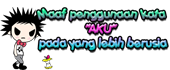

























55 comments:
hoho.. menarik ni.. tapi wan kalau yg bkn pop out komen mcm mana ea? boleh ke? thanks sharing
redboy...
wa tak pasti gak lah redboy..try lah k..huhuhu
xdapat pun code tu :(
da tekan ctrl f pun ta jumpe :(
bieha-chan :)
eh bieha gune template or layout>???
wan...link utk icon tu link yg dalam folder pc or link mane2 website?
cira
link tu,,,website..contoh nye link kat photobucket..or mane mane website image tu....mesti link image taw
wan, mcm mana wan letak kod, pastu bila post kod tu tak hilang?
asal sy wat x leyh
ni soalan bodoh..link 2 aper
link tu..link gambar yg hanan nak guna..faham tak??
boleh la boleh la..thx
ok....
ta reti buat laaaa
courtney
bace betul2 taw..bleh tu
tengs wan.. :) dpt. yesh!!!
Anak Gemilang
welkam ktk..hehhehe
gune template classic ke???
tak , template designer punya .
ok ekot nie..masih tak leh ke??
Bagi penguna template blogger and layout
Dashboard>Layout/template blogger/design>Edit HTML.
kemudian klik pada Expand Widget Templates..
oke dah jumpa . thanx . tp tak buad lgy sbb intenet slow
ok lisa...hehehe...
nak link tu...mcm ner ea??
suda jadi..thanks abg wan...
fAmOrEnA
welkam..ehehhe
dh buat tp x jadi..dia keluar ni,
"Your template could not be parsed as it is not well-formed. Please make sure that all XML elements are closed properly.
XML error message: The value of attribute "src" associated with an element type "null" must not contain the '<' character."
tolong......please..hehe :)
yang nie untuk classic template taw...design nye tak leh..
thnx =)
welkam
alamak wan..nape akak xleh wat..humm..dia jd cm yg '_peace_ gtau tu,..nape xdpt??
eva_evo
akak salah letak tempat or salah kod tu ...ambek link gambar taw..bukan kod gambar
tq so much ^_^
welkam tak
dh buat. tp, icon tu xselaras dgn komen. agk2 size bpe ye ? (:
size dia 10x10 try k...law tak guna yg kecil lagi
oke. tengkiu for this blog. byk membntu. hehe :D
dah jadi .. maseh :D
welkam..ehehhe..sama2
dh buat tapi x kuar dlm blog pun..sebab ape ek?
tak keluar pelik nie...
bang,gambar tuh boleh guna plbagai saiz ke??or camana???mohon shout kat shoutbox kita ok?
tak..kalau guna yg terlalu besar so besar lah size dia nanti
mek mlh xmnjadi aih..ny kua mcm yg peace_said pdh..knk ka..?? byk yg mek wt xmnjadi..uhu..intai lh blog mek k..tintaqasehshalim.blogspot.com..
tak jumpa pon kod kod tuh...
tak jumpa??template lain kot
..sha@dedeQ..
sik dapat ka ktk polah nya???
zana
kene pastikan betul koding taw..classic template @ blogskin
zana...guna template jenis ape??
a0k..xpt mek mlh..uhu..
ktk pakey template jenias pa??
jadik jadik !!!time kasih sifu :D
sama2..ehehhe..sifu lak..eehhe
wan dy memang imej je yer?ct buat tp dy xlink tuk komen pun?..mcmne erk..xnak gune ayat..juz nak gune simbol mcm wan buat
a ah..kan imej tu sebelah komen..kalau nak jugak backup dulu template k.
lepas tu ekot step tu dan paste je kod gambar tu betul2 pada perkataan komen awak tu/..replace
Post a Comment