Salam korang.
PHOTOSCAPE download

Hari nie Wan nak wat tutorial nak wat Banner/photo korang ade kelip kelip tulisan or ape ape lah..
Mula mula korang open photoscape lepas tu klik icon editor..contoh cam kat bawah nie
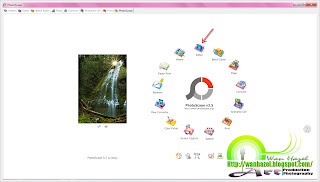
lepas korang klik tu..
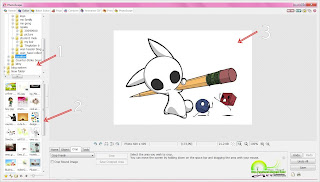
Korang ambek photo kat folder korang ..photo yang korang nak wat tu k..No1 folder tempat korang simpan photo korang No2 photo yang korang nak guna. klik photo tu k
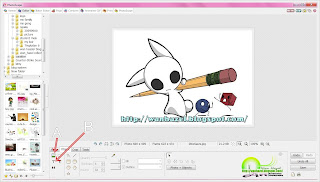
Lepas tu korang tambah lah ape ape kat photo korang..Yang kat A tu korang leh tambah effect..and kat B tu plak korang bleh taip word yang korang nak letak..
lepas tu korang SAVE kat satu folder..
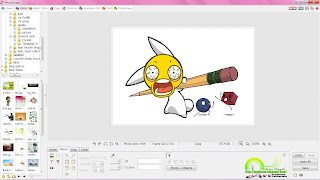
Lepas tu korang wat Effect len lagi..korang nak wat or tambah ape ape terpulang kat korang..contoh cam kat atas..wan tambah icon face kat situ..
pastu SAVE balik kat folder yang tadi..
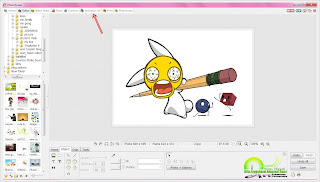
Law dah selesai semua...korang klik lak kat ANIGIF contoh cam kat anah panah tu...k..
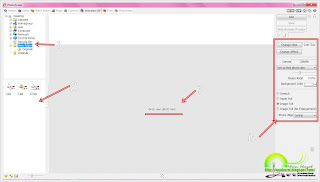
Dah klik tu korang akan nampak cam yang kat atas tu k..No1 korang cari mane tempat folder korang save photo tadi..No2 photo yang korang dah edit tu..
Lepas tu korang tarik gambar dari No2 tu ke No3...tarik kesemua photo tu k..satu satu..ekot urutan yang korang nak...No4 plak tempat korang adjust size..Time effect korang try and error lah k..
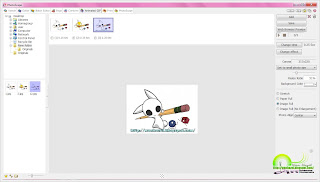
Last skali korang save...and selamat mencuba...OK.photo yang Wan dah wat jadi camnie...Tengok kat bawah k..

Amacam??? ok tak??
tu je..
simple kan...
.
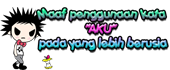


























57 comments:
bagus la tutorial ni..thanks ye wan..
btw cik tom promote tutorial wan kat blog cik tom..huhu..
Tomato Gurl's Life
ok cik tom..tak jadi masalah...
tenkiu wan.. da bookmark.. t xbz aku wat..
best,best!
paan sabri
ok ok...take ur time..hehehe
wan
tengs kiu...
thanx u yup...
info yg sgt b'guna..
erm,nk tny lg nie...
sy ada mslh time nk follow org...
kdg2 kna tkr emel...
skrg nie sy xtau sy gna emel yahoo or google...tp lau gna google,jd nma laen...
penink uh...
time nk stop follow trus xblh...
:: m!3yr4h_nAnEA ::
welkam...
care plg senang nak follo better gune cara manual k..ambek link org yf awak nak follow tu.. lepas add melalui dashboard...mudah n senang tak perlu nak sig in..
klik link nie law tak faham...wan ade tunjukkan care
http://wanhazel.blogspot.com/2010/07/apa-beza-join-this-site-and-jadi.html
hahaha!
cute jeppp! :)
Salam WAn..akak still dok cari shout box Wan..x pernah jumpa dari ari tu..Td klik2 visa ti Singapore..nk tinggal jejak lah..tapi still akak kena tinggak jejak kt sini...hu..hu..letihnya..He..he..Raya mai umah ya!
tiafazunia
tengs tia.huhuhu
kak norli
akak kene tggu load page wan..huhuhu...
hoho.. rajin wan buat ea.. kalau x red nak gak buat tutor ni tp rasa malas plak..huhu
RedBoy\
ade member yang nak wan watkan tulah wan watkan...
Wan........ wani nak tnya..he2.. mcam mana nak edit gmbr jd mcm header wani tu..nak amek gmbar kite sorang, tanpa cacat tapi xnak amek pmandangan kat blakang tu..
Onelove...Jambu merah warna
ok...ade photoshop tak???law ade bleh wat transparent punye header. save dalam format PNG..
omg..photoshop xde T_T
photoscape xde background trnsparent kan..hampa -_-
alala.. slow plk tenet xleh nk bkak chatbox wan..hihi..btw, thanks tau ^_^ BW smpai shur . .hihi..wan walk la, wani naik ferrari =P
tengs wan.. slama ni gn photoscape x pnah tau pon kgunaan anigif.. kuikuikui
dh try td n ske kot :)
Onelove...Jambu merah warna
a ah..photoscape tak leh nak wat BG transparent..huhuhu
nie ade link nak donwload adobe..http://wanhazel.blogspot.com/2010/05/adobe-photoshop-full-version-with-crack.html
miszTERRA_SF_
hehehe..welkam..
sllu gak gune photoscape..
tp xtaulak ley gune tuk ni..
hehe..
btw..
thx:)
lionteen
welkam....
err , bole sy tnye . mcm mne nk bg gmba tu ktengah ea ? ntuk header . sy dh cbe resize dkt photobucket tp ttp xdpt . n ble sy sve gmba lps edit kt phtoscpe , gmba tu xbkelip pun .knp ea ? cme dkt photobucket je bkelip . sbb tu sy amek dr stu . tp mslhnye size die kecik n xblh besakn. mcm mne ? thanks
inilahidupsaia
law gambar yg dalam bentuk gif yg ori..tak leh nak ubah size k...n law nak centerkn header lak tu wan tak taw lak..law gune kod widget mungkin bleh tambah <center> kod image </center>
oke thanks (:
inilahidupsaia
welkam...
dah try buat! mmg guna photoscape utk watermark je...xsgka blh wat utk lain plak..thnx~
sy Miss Ann ~ bukupurple.blogspot.com
dh try td buat..tp ble post kt blog cam xkuar...nape eh?
Miss Ann ~♥
welkam..ehehhe...senang je kan..tp hasil tak bape lah...
Miss Craffy
blog tak dapat tunjukn format GIf...dalam entri...peace
sgt2 beshh..
da tryy..
:)
ok..ehhehe..peace
sya copy tutorial ni ye..blh??
.::.sHaKiRah HaRuN.::.
ok..jgn lupe link kan or kredit kat blog wan k..
scaryy la face dy..huhu.. but i love d tutoriall
ema.amirah
hehehe..tengs...
mcm mana nak letakkan header ke dalam blog?? btw, thanks yaa
Are-Nisa
erk??tak taw letak header dl blog>???uplod je law guna layout design
kenapa dah buat tak boleh ? nak letak kat website gambar tu tak gerak walaupun dah animated
erk..nape lak tak leh??law dah wat jadi tak kan tak leh kot..
wow !
first time download utk edit2 .
tgk tuto abg neyh , jdy lh !
tysm :)
welkam..ehehhe..slmt mengodek photoscape
Thanks T.T
na nangis tgk tuto ni . dah lme cari , HAHA XD
dah dah...jgn nangis...dah jumpe tu..eheheh
hai wan..kenapa ya, bila buat kat photoscape dah jadi siap bklip lg,bila masukkat bloggambar tu tak gerak walaupun dah animated
tak leh guna terus ke blog taw..kene masukkan dalam medium gambar yg lain..contohnya photobucket...
cm mne nk dapatkan code nye ..and letak at sidebar ??
upload kat photobuckte dan tgk tuto nie.
http://wanhazel.blogspot.com/2010/07/tutorial-nak-letak-textarea-untuk.html
macam mne nk buat gmbar gif ni jd transparent ?
kalau nak wat gid transprent leh tgk tuto adobe photoshop
Thanks yee abg wan, ^____^
welkan
Abg wan , Photoscape x boleh buat animated gif transperent ea ?
yang tu wan tak pasti lak...ehehe..
terima kasih ..dah jadi
Thanks for this tutorial :) Ada photoscape tapi xpernah nak explore sebelum ni.hihi
Post a Comment