Salam korang
So arinie Wan kongsi icon comel nie..tengok kat gambar tu..Wan tak pakai koz Wan tak de acc untuk semua tu k..
Jangan risau bende nie ringan and tak load page lame sangat...
Mula mula
Bagi pengguna Layout
Log in blog => Design => Page Elements => Add A Gadget => HTML/Javascript. pastekan kod yang korang copy kat dalam nie..
macam biasa lah kan...
Bagi pengguna Template
Log in blog => Template and korang copy kod kat bawah nie lepas tu korang paste kat bawah
Law tak jumpe tekan je CTRL+F lepas tu cari
<HTML>
<HTML> Langkah kedua plak
Salin dan edit kod kat bawah dengan menggantikan URL akaun anda pada tulisan yang di sengetkan..Korang copy and paste kat notepad/text document dulu k..lepas tu baru paste ke blog bagi mengelakkan kod tulisan senget tercopy sekali..
<style type='text/css'>
a.linkopacity img {
filter:alpha(opacity=50);
-moz-opacity: 0.5;
opacity: 0.5;
-khtml-opacity: 0.5;}
a.linkopacity:hover img {
filter:alpha(opacity=100);
-moz-opacity: 1.0;
opacity: 1.0;
-khtml-opacity: 1.0; }
</style>
<div style='display:scroll; position:fixed; top:40px; right:-12px;'>
<a class='linkopacity' href='http://gengblogger.com/' imageanchor='1' rel='nofollow' style='margin-left: 1em; margin-right: 1em;' target='_blank' title='gengblogger'><img border="0" src="https://blogger.googleusercontent.com/img/b/R29vZ2xl/AVvXsEhgWITd8u0EN59le5osRqIUrBEivexLI92eJhU2NO0vgTvMh4qRR5Kh-6p-P1KYV1zcTfMJ4otTYUdMVwTW-PVbFgT38ISaJ6JJfEQaxxfRqXW5Z9TIhnYdpCW9cUhlzxR99Fhi79fCxef_/s320/icongb.PNG" /></a><br />
<a class='linkopacity' href='http://facebook.com/akaun facebook anda/' imageanchor='1' rel='nofollow' style='margin-left: 1em; margin-right: 1em;' target='_blank' title='facebook'><img border="0" src="https://blogger.googleusercontent.com/img/b/R29vZ2xl/AVvXsEgDlOx1HRoZqAZMyf8aAUoH9x-hrjqWwQ0mrJSQlReera9kax8tOmDi7jGShIfTtgQzBe_-pHhyzzyz4MHtZ7_TSCCf0Va6tgxXhsUgPKh6uaM9L3cKJgJzOjxd7d9C5xRs4FdMT1sdl6ir/s320/facebook.png" /></a><br />
<a class='linkopacity' href='http://twitter.com/akaun twitter anda/' imageanchor='1' rel='nofollow' style='margin-left: 1em; margin-right: 1em;' target='_blank' title='twitter'><img border="0" src="https://blogger.googleusercontent.com/img/b/R29vZ2xl/AVvXsEgsFiT1kNSjN2NLPqWJNJRpP7ZhHYG65ZP99hQEaaeOUozXS2lqTIf5wgmtH43rJYlULInWSJq29WMUNBinPqKKgZk4Q-Bg2xZAh4HAxL_j-R08SXE4U0Ft5UEyLYpWatJP9QGtGrItJnmE/s320/twitter.png" /></a><br />
<a class='linkopacity' href='http://wanhazel.blogspot.com/search/label/tutorial' imageanchor='1' rel='nofollow' style='margin-left: 1em; margin-right: 1em;' target='_blank' title='feed'><img border="0" src="https://blogger.googleusercontent.com/img/b/R29vZ2xl/AVvXsEghkrGS-qS-SR1EoTIPPLwkree_E1ec7iWnQVlCTrzHcOAxa1CljBuea2HjqOANsqvDjNT-UUvgagZIsKkKf16EuDyNSu1IC4y39x-G_MzofdUhEK9DcrXudkkZ4nSoJ0kKiPQI4y6YXqjD/s320/feedblogger.png" /></a><br />
<a class='linkopacity' href='http://youtube.com/akaun youtube anda/' imageanchor='1' rel='nofollow' style='margin-left: 1em; margin-right: 1em;' target='_blank' title='youtube'><img border="0" src="https://blogger.googleusercontent.com/img/b/R29vZ2xl/AVvXsEgM66HnSxMxVOwkWz3RDlwwBBRJ_qF3lvb2_P1jbWQYmRxHRVno-SSHBc44g_sMa1ZNJDLX_M-X6YRqLkaw65Ppt_kap2xFe2f28j4W7WdYXnqMAFONym-eCzXBvi3rgIE0hTcHSJ9ODIJD/s320/youtube.png" /></a><br />
<a class='linkopacity' href='http://flickr.com/akaun flickr anda/' imageanchor='1' rel='nofollow' style='margin-left: 1em; margin-right: 1em;' target='_blank' title='flickr'><img border="0" src="https://blogger.googleusercontent.com/img/b/R29vZ2xl/AVvXsEhWZdQgMWdYm1uYc3ohjb8X77v382LyFYdoHetcswbS44cBFvlgecy_yZHJ-38QgupmhmB8qfgX6wcaLRSfeFzxWqmdQjyqwNP6C_W_3zIOhzElhnAb1kmaSPJ4bNq31tn3kLBNsAUAvQXG/s320/flickr.png" /></a><br />
</div>
tu je.
selamat mencuba
.
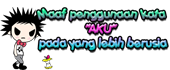






















54 comments:
Makaseh ^^
sama sama umie
Wannnnnnnnnnnnnnnnnnnnn!!!
thanx sgt tlg wat kan tutorial ni..
uwaaaa~ terharu sgt..put tak cube lagi..
mlm ni put cube..
mekaceh wan
:) ----->bg katak sekor kat wan (katak betol :p)
erk..
wan maner nak cr coding tok icon formspring.me dan 'warung' put?
warung = blogshop (nak icon omel2)
cik put nie nape lah tak cakap awal...nak icon ape utk shop put tu???
alahai katak betul yg put bagi...nanti kasi k...wan nak yg warne pink(adeke??)..hahaha
nsib ktk post tutorial tok..mek mok juak molah icon fb ngn twitter ya..p asa malas eh..
Salam wan, hehehe, nice blog, smart gila.
Eh nape kte xboleh nak copy code tutorial ni??
Disable right klik la.
:'(
cylia chel
hahha...kyk polah lah mun da masa k...
magnoliapert
tengs,,,magnoliapert tekan je CTRL+C...utk copy k
Thank Sifu~ :D
erk..
nak icon formspring.me
pastu nak icon 'warung' tp mane la put tau nak icon pe..
gambo pon takda nk tgk..
:p
katak pink?takda..katak merah ada..tp beracun owh..mau ka?
Wan! Thanx ya, Its working tapi boleh ke nak pekatkan warna benda alah tu?? cam xnampak lah :)
magnoliapert
law nak terang kan opacity tu
tukar kod nie
<style type='text/css'>
a.linkopacity img {
filter:alpha(opacity=50);
-moz-opacity: 0.5;
opacity: 0.5;
-khtml-opacity: 0.5;}
ke
<style type='text/css'>
a.linkopacity img {
filter:alpha(opacity=100);
-moz-opacity: 1.5;
opacity: 1.0;
-khtml-opacity: 0.5;}
Saya Adalah 'Cik Putput'
nanti wat wan k...law suke gune law tak suke..tak yah..hehehe
cik putput..
nah kod nye...
letak sederet ngan link yg len k...tukar yg tulisan besar tu nanti k,,
<a class='linkopacity' href='UR WARUNG LINK' imageanchor='1' rel='nofollow' style='margin-left: 1em; margin-right: 1em;' target='_blank' title='NAMA WARUNG CIKPUTPUT'><img border="0" src="http://i429.photobucket.com/albums/qq15/wan_hazel/wan/Pet_Frog.gif" /></a><br />
<a class='linkopacity' href='UR FROMSPRIBG LINK' imageanchor='1' rel='nofollow' style='margin-left: 1em; margin-right: 1em;' target='_blank' title='ask me anything'><img border="0" src="http://i429.photobucket.com/albums/qq15/wan_hazel/fspringblogger.png" /></a><br />
dah berjaya, hehe, thanx thanx :)
wah...maseh krn info tu
suzie
welkam...peace
salam wan .
zu nak tanya .
mcamana nak dapat icon utk myspace eh ? wan boleh carikan utk zu tak ? thanks :)
haa wan . satu lg . nak mintak code utk icon formspring.me sbb yg wan bg kat atas tu image dia dah delete lah .
zu nak icon utk myspace & formspring.me eh . thanks :)
ok..yang nie utk
my space
http://www.iconarchive.com/icons/fasticon/web-2/32/MySpace-icon.png
twitter
http://www.iconarchive.com/icons/fasticon/web-2/32/Twitter-icon.png
formspring
http://www.iconarchive.com/icons/fasticon/web-2/32/Technorati-icon.png
wan , nape zu tak boleh buat pun ? :(
zu buat yg myspace . keluar gambar lain . ;((
zuhaidazunairi
zu...wan cek tadi betulah tu icon myspace...warne biru cam ade 3org..
wan boleh bg code penuh utk link icon myspace & formspring ?
zu act tak tahu nak letak mane code yg wan bg tu :|
<a class='linkopacity' href='UR MYSPACE LINK' imageanchor='1' rel='nofollow' style='margin-left: 1em; margin-right: 1em;' target='_blank' title='MySpace'><img border="0" src="http://www.iconarchive.com/icons/fasticon/web-2/32/MySpace-icon.png" /></a><br />
<a class='linkopacity' href='UR ForMSPRING LINK' imageanchor='1' rel='nofollow' style='margin-left: 1em; margin-right: 1em;' target='_blank' title='FormSpring'><img border="0" src="http://www.iconarchive.com/icons/fasticon/web-2/32/Technorati-icon.png" /></a><br />
wan , zu dah buat .
tp still tak jd , wan tgok la kat belog zu tu :(
thanksssss tutorial ini! i dah lama cari benda ini :)
Ailyl Rozanna
welkam..law ade icon yg tak ok tu..ambek je kot yg kat komen2 atas tu k..
waaaah !! sgt2 shantek...
wana dh try dh..hehe
thnx Wan.. :D
wana
welkam.wana
mcm mne klu nak buad utk tumblr ? fomspring . andd yahoo ? i da try butt link yg bwh skli tuhh ta tw laa .
tuka je image link tu ngan nie..nie utk formspring
http://www.iconarchive.com/icons/fasticon/web-2/32/Technorati-icon.png
yahoo wan tak de
how about tumblr ?
tumblr??/ape tu erk???
laa , ta tw kea ? something like blog . tpy bkn blog .
owh..ok gune kod nie k..
gantikan yang..img border="0" src="http://4.bp.blogspot.com/_LZtXSNcp76A/TBIPhuMVmKI/AAAAAAAABFo/6YC2J5UAXp0/s320/flickr.png"
yg nie..
http://4.bp.blogspot.com/_LZtXSNcp76A/TBIPhuMVmKI/AAAAAAAABFo/6YC2J5UAXp0/s320/flickr.png
tuka kepada
http://3.bp.blogspot.com/_LhHZAifMoFE/TPZH0HiuwLI/AAAAAAAADS0/3SSY14xQo7M/s1600/tumblr.png
ok...
ouhh , okeyy .thanx wan :)
eh..thnks eh..da lame cari..finally jmpe gk..thnks wan ^^
welkam..hehehe..jgn lupe vote wan...ehhehe
kod utk myspace xde kew??
owh..ok gune kod nie k..
gantikan yang..img border="0" src="http://4.bp.blogspot.com/_LZtXSNcp76A/TBIPhuMVmKI/AAAAAAAABFo/6YC2J5UAXp0/s320/flickr.png"
yg nie..
http://4.bp.blogspot.com/_LZtXSNcp76A/TBIPhuMVmKI/AAAAAAAABFo/6YC2J5UAXp0/s320/flickr.png
my space
http://www.iconarchive.com/icons/fasticon/web-2/32/MySpace-icon.png
saye ambik banner awk taw
cupcake
ok..tengs taw
wan..mcm mane kalu nak letak kt bawah skit..bile letak kat atas,ianya bertindan ngn button shutbox..
Kerusi Bangku
ok care nye..care kod top:..ubah jumlah dlm tu...tu je...letak 200 ke 120 ke..ok
thanx abg wan. lama dah niena cari tutorial ni. hehe. kalau friendster camne pulak? huhu
yuhainienayusof
leh cari icon freindster ganti masuk je...
owhh...ok abg wan. thanx~ =)
emm...niena x pndai buatlah abg wan. bleh carikan utk niena x?..huhu. thanx~ :)
ganti masuk yg nie je k..hehehe
<a class='linkopacity' href='http://freindster.com/akaun freindster anda/' imageanchor='1' rel='nofollow' style='margin-left: 1em; margin-right: 1em;' target='_blank' title='flickr'><img border="0" src="http://1.bp.blogspot.com/_LhHZAifMoFE/TUvnyAIrwVI/AAAAAAAAEuo/terSInjCeSA/s1600/friendster.png" /></a><br />
owwhh...hehe thanx abg wan~ ;)
welkam...peace..
nk amek kat ne account fb erk ?
ambek dekat link profile FB awak k
Post a Comment