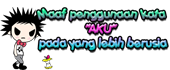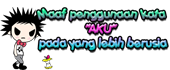.

Jom tutorial
Bagi pengguna Layout/design
Login to blogger >> Click Dashboard >> Click Layout/design >>add widget HTML
PAstikan widget nie korang letak paling bawah or paling atas k.klik save nanti tengok yang mane paling cepat load..Law atas lambat load korang letak bawah k..
Bagi pengguna Template
Korang cari
< / body> dalam HTML code. Law tak dapat gak cari gune mate..Tekan keyboard korang CTRL+F..lepas tu korang paste kod yang Wan bagi kat bawah nie nanti k.. Owh ye..Law nak cepat Load lagi korang letak betul betul kat Bawah
< HTML>..Korang bleh cari dekat atas
< / body>tu je..
Pastikan
width='261' dan
height='380' untuk Shoutmix korang contoh kat bawah nie..
<!-- BEGIN CBOX - www.cbox.ws - v001 -->
<div id="cboxdiv" style="text-align: center; line-height: 0">
<div><iframe frameborder="0"
width="261" height="380" src="http://www2.cbox.ws/box/?boxid=1932907&boxtag=4108&sec=main" marginheight="2" marginwidth="2" scrolling="auto" allowtransparency="yes" name="cboxmain" style="border:#DBE2ED 1px solid;" id="cboxmain"></iframe></div>
<div><iframe frameborder="0"
width="261" height="380" src="http://www2.cbox.ws/box/?boxid=1932907&boxtag=4108&sec=form" marginheight="2" marginwidth="2" scrolling="no" allowtransparency="yes" name="cboxform" style="border:#DBE2ED 1px solid;border-top:0px" id="cboxform"></iframe></div>
</div>
<!-- END CBOX --></u><br>
Ok kod untuk AJAX float pop up k..
Copy kod and paste kat notepad dulu k..lepas tu edit and lepas tu baru copy and paste kat BLOG
<style type='text/css'>
a.linkopacity img {
filter:alpha(opacity=50);
-moz-opacity: 0.5;
opacity: 0.5;
-khtml-opacity: 0.5;}
a.linkopacity:hover img {
filter:alpha(opacity=100);
-moz-opacity: 1.0;
opacity: 1.0;
-khtml-opacity: 1.0; }
</style>
<div style='display:scroll; position:fixed; top:0px; right:-0px;'>
<br>
<a class='linkopacity' href='http://wanhazel.blogspot.com/2010/07/tutorial-ajax-float-lebih-cepat-nak.html' imageanchor='1' rel='nofollow' style='margin-left: 1em; margin-right: 1em;' target='_blank' title='Get Shoutbox AJAX float'><img border="0" src="http://i1009.photobucket.com/albums/af215/wanhazel252909/iconlink.gif" /></a><br />
<!-- Start Ajax Popup Shoutbox by -->
<script type="text/javascript" src="http://code.jquery.com/jquery-latest.pack.js"></script>
<script>
$(document).ready(function() {
//select all the a tag with name equal to modal
$('a[name=modal]').click(function(e) {
//Cancel the link behavior
e.preventDefault();
//Get the A tag
var id = $(this).attr('href');
//Get the screen height and width
var maskHeight = $(document).height();
var maskWidth = $(window).width();
//Set heigth and width to mask to fill up the whole screen
$('#mask').css({'width':maskWidth,'height':maskHeight});
//Get the window height and width
var winH = $(window).height();
var winW = $(window).width();
//Set the popup window to center
$(id).css('top', winH/2-$(id).height()/2);
$(id).css('left', winW/2-$(id).width()/2);
//transition effect
$(id).fadeIn(2000);
});
//if close button is clicked
$('.window .close').click(function (e) {
//Cancel the link behavior
e.preventDefault();
$('#mask').hide();
$('.window').hide();
});
//if mask is clicked
$('#mask').click(function () {
$(this).hide();
$('.window').hide();
});
});
</script>
<style>
img { border: none; }
#mask {
position:absolute;
left:0;
top:0;
z-index:9000;
background-color:#000;
display:none;
}
#boxes .window {
position:fixed;
left:0;
top:0;
width:440px;
height:200px;
display:none;
z-index:9999;
padding:20px;
}
#boxes #wanhazelshoutbox {
background:url(
https://blogger.googleusercontent.com/img/b/R29vZ2xl/AVvXsEi7g7NuIJPqrhFORE7j2ytsGk9LSj6bIGtdwkQloql0rrcuazAuPjQ8GUEw_wRisyOt87TtjfPAaGUYUUs-jD2Av1tgksf926pdPtIgXK98wZu7i5Be_l1TYRF9uZENqAd4N2fuSuOQylE/s1600/red.png) no-repeat 0 0 transparent;
width:425px;
height:460px;
padding:56px 0 20px 5px;
}
#closesb {
padding:2px 0 0 0;
}
#author {
padding:8px 0 0 168px;
}
</style>
<ul><center> <a href="#wanhazelshoutbox" name="modal"><img src="http://i921.photobucket.com/albums/ad52/wanhazel25290988/shoutoutz.gif" border="0" /></a> </center> </ul>
<div id="boxes">
<!-- Start Shoutbox -->
<div id="wanhazelshoutbox" class="window">
<!-- Begin ShoutMix - http://www.shoutmix.com --><center>
KOD SHOUTMIX/CBOX KORANG</center>
<!-- End ShoutMix -->
<div id="author"></a>
</div><div id="closesb"><input type="button" value="Close" class="close" />
</div></div><!-- End of Ajax Shoutbox -->
<!-- Mask to cover the whole screen -->
<div id="mask"></div></div>
<!-- End of Ajax Popup Shoutbox-->
</div>

Ok yang nie Untuk Backgound Shoutbox korang,,law nak tuka kaler..Kod yang Wan kaler Hijau tu yang korang tuka law nak guna Background kaler len..
Merahhttps://blogger.googleusercontent.com/img/b/R29vZ2xl/AVvXsEi7g7NuIJPqrhFORE7j2ytsGk9LSj6bIGtdwkQloql0rrcuazAuPjQ8GUEw_wRisyOt87TtjfPAaGUYUUs-jD2Av1tgksf926pdPtIgXK98wZu7i5Be_l1TYRF9uZENqAd4N2fuSuOQylE/s1600/red.png
Pinkhttps://blogger.googleusercontent.com/img/b/R29vZ2xl/AVvXsEiTEG7lm7HPQj_mFFes7O6ywgTmRIEMbxFslUaUlH_1lK0NrVQNkjkmQNwRiGJi_wLiH-bGz7-xvHoTm5PUM-0KBBG4JaqEr7Lyk_ZlNJtVETz-Dw0_qBWLRfvVqad5n-cGoqRw2hogtQU/s1600/pink.PNG
Orenhttps://blogger.googleusercontent.com/img/b/R29vZ2xl/AVvXsEjiqTy2EFnYXiDI8g6t9ofNRTB3rG7WGpVR74U0-Y3h-fa9cnRD_k9yrMswPk_fb0VNkU5srPl92Ue5Nf1K-5LM95CvGwvBt6S5A519SiQXpFzIJbLruW1hN5LOVDbMkFpPjfl8Pq7O-bU/s1600/orange.PNG
Purplehttps://blogger.googleusercontent.com/img/b/R29vZ2xl/AVvXsEgwdYhq9j9lhdxaXwK5U1Uo9e3cUWlEiwdX7LxhzUA8zFDtDv1g1_-H1R30zfoDMWUtUPIkCe_E1tN1dmGFZ6DhSZlvMN60yLpSio8n-VEzD04kVxf0CPRS8nY93MqbG7bOs-TzKDw8r-0/s1600/lightpurple.PNG
Hijauhttps://blogger.googleusercontent.com/img/b/R29vZ2xl/AVvXsEg_A2Qq4EHjNzyfZ5lNY9lsDxt4wjs3dglJNnBDvxpIejTNyoabFMBR2oPXb3DK9TWomf_iFSSsri5nzdUuUDEHoElBgzyI02fLv2-NKrpcqv2Q4Pg2s-uh3KqYnDwE9SOS2FR1X4i0w-E/s1600/lightgreen.PNG
Hitam
https://blogger.googleusercontent.com/img/b/R29vZ2xl/AVvXsEgNTFRTYq3JryRsRmcOAwzDeLUWsag43xiiz3E_ItVg03QJqQ9RWnOXKOjzE7jucJds3HnBTy4_CYYHqSFdAVDUea8HXDD9_rKE6lIr-Wkucdxd7YPxQGeHxBTIPcikB0GfwjbHqsZ9PI4/s1600/lightblack.PNG
Biruhttps://blogger.googleusercontent.com/img/b/R29vZ2xl/AVvXsEh6HuJpIeJYo7XY2uCjomJ7r4DraCZGStct663C5v32qGErXXtsa7op-t3B2gtN1CkcBQhLj7FwK8c8gPVTUbhoTlpnsUx8aFNSs5or74K5aOkoY1NRuxxRoieuYXoE8xbQCJmbde-rKyM/s1600/cloudblue.PNG
Law Nak tukar Background lain..korang edit lah sendiri ye..Wan punya shoutbox tu..Wan dah edit..huhuhu..
LAw nak guna Background sendiri..cara nya kat