Salam korang
Tutorial Ubah size gambar tanpa perlu edit gambar hanya perlu edit code je...
Nie Tutorial bagi yang tak tahu je k..
Yang dah tahu tu abaikan
Nape Wan wat Tutorial nie ??? sebab banyak blogger yang letak gambar or banner kontes kat side dia orang ikut size sebenar gambar... So jadi tak cantek lah Blog kan.. macam tak kemas je kan..
So cara nya mudah je
Code ori...
<img src="http://i429.photobucket.com/albums/qq15/wan_hazel/emo-1-1.jpg" border="0" alt="Photobucket"></a>
Menghasilkan gambar yang macam kat bawah nie..

Code yang dah ditambah code untuk ubah size akan jadi macam kat bawah nie

So kemas tak terkeluar dari side kan...
Code yang perlu korang tambah ialah..
-------------------------------
width="200" height="320"
-------------------------------
Korang tambah code nie selepas border="0"
Contoh
<img src="http://i429.photobucket.com/albums/qq15/wan_hazel/emo-1-1.jpg" border="0" width="200" height="320"alt="Photobucket"></a>
Width dan height tu korang leh lah ubah ekot kesesuaian blog korang..
Law korang nak kasi center gambar or banner korang korang tambah je code nie kat sebelum dah selepas code gambar korang tu..
--------------------
<center>
</center>
--------------------
Contoh
<center><img src="http://i429.photobucket.com/albums/qq15/wan_hazel/emo-1-1.jpg" border="0" width="200" height="320"alt="Photobucket"></a></center>
ok tu je...
Selamat memperkemaskan blog anda...
.
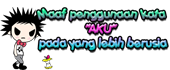























32 comments:
macam blog aku je yg ko kate tu..
hehehe..
xpe2..pas ni aku wat yg mcm ko ajaq..
:)
::fadxieza::
huhuhu,,cowie,,tak bermaksud pun..cume nak semua blogger blog nye cantek je..
ciut la icon shout box tu !! hahaha =)
* baru nk komen :)
kalau gambar kat header mcm mane nak edit same ade kasi besar atau center kasn die??? kalau klik 'edit' kat header tu pade page element, hanye akan keluar
-->blog title
-->blog description
-->image
-->placement
so ,mcm mane nk edit image tu???
saudara bley tgk pade blog saye
http://chikamarunara.blogspot.com/
harap sudi membantu :-)
law yg tu kene add HTML...tak dapat nak gune kod2 nie..add gadget>HTML lepas tu letak kod gambar...letak kod nie dekat depan gambar tu k..
<center>
dan kod nie kat blakang nye..
</center>
contoh kat bawah nie.
<center>KOD GAMBAR HEADER</center>
"kod gambar header" tu yg mane ek dlm byk2 kod tu?? kod2 pade edit html panjang2 so mcm mane nk kenalpasti?
terime kaseh..
nak tanye nie..gune classic template ke???
rasenye kott.. maaf ye.. itu tak bape pasti..
Chikamaru Nara
erk..nape tak pasti??hehehe..law guna templte blogger tu tak perlu HTML
ye.. saye gune template blogger...
ok.. cume skang nak yg gmbr 'kasot' saye upload tu jd center je... nak add yg (center) (/center)tu tp x tau pade code yg mane satu coz code2 html tu byk kan.. nak identify KOD GMBR HEADER tu yg xtau..
owh..ok law camtu..takyah guna cara add header tu k..dune care nie..add gadget>HTML..cara nak dapat kod gambar tu g link nie k..lepas tu ekot je care kat atas tu letak kat box Header tu
http://wanhazel.blogspot.com/2010/12/photobucket-lambatkan-loading-pagedan.html
ok.. terime kasey byk2 ^_^v
huu..sifu tlg ajar sy..
yunz
ajarkan ape yunz???
mau tanya...
kena upload kat photobucket ker??
bek tak yah guna photobucket k..tgk nie..
http://wanhazel.blogspot.com/2010/12/photobucket-lambatkan-loading-pagedan.html
awesome tips...
very helpful..
thanks
SUCI KUDUS
welkam..ehehhehe
tima kaseh tima kaseh tak terhingga sebab wt tutorial ni..berguna sgt..bestnya kalau pndai buat cm wan buat..hehehe...^org tue baru blaja^
ehehe..welkam..tak pe...blaja skit2..nanti leh taw semua pasal koding nie
salam..macam mana nk resize kan gmbar follow kitew ye...kalo sy follow owg...pic sy msti x kuar...cdyh...T___T...tolong ajr kan boleh x???...minta maaf ye kalo mengganggu n mnyusah kan...
http://kaammeeyy.blogspot.com/
pic tak kuar??law tak kua tu mesti tak follow lah tu
tp kitew dh follow blog awk...tp pic kitew x kuar pown...
mohamadhaziq_nursyafiqah
join this site dah klik lom???
nk tnye template y sy gune 2 dah adew header dy . tapi sy nk gune header laen cmne en?? sOrry, budak bru ni .
guna template jenis ape???
bole ta tunjukkan first step sampai yg terakhir . sebab saye baru buat blog , ta berape nak faham
itulah step dia..mana de steo awal dan akher..hehehe..memang tu je..nanti fahm lah tu
abng hazel na copy link kat photobucket tuh yg mane yer ?
kalau dr photobucket ambik yg img tu..tp btter guna blog je..tgk entri nie k..
http://wanhazel.blogspot.com/2010/12/photobucket-lambatkan-loading-pagedan.html
hai...dahsyat2!!...nie c++ msti A pnya la!!
hahaha..c++ wan dapat b+ je...hehehe
Post a Comment