.

Salam Korang...
Kali nie Wan nak wat Tutorial wishlist or kotak Impian comel..Biasa nya korang tengok Wishlist Blogger simple je kan..tak de kotak comel macam kat atas tu..Law korang berminat nak wat.Tunggu apa lagi...
Jum tutorial.
Bagi pengguna Design/layout template
Dashboard>design/layout>add gadget>HTML..
Bagi pengguna Classic template lak
Dashboard>Template
Paste kod di bahagian side.
---------------------------
Contoh kod yang wan guna untuk wishlist diatas..Wan tunjukkan nie untuk korang senang faham k..
<fieldset><legend><a href='http://wanhazel.blogspot.com/2011/03/tutorial-wat-wishlist-or-kotak-impian.html'title='Get Wishlist'><img src=" https://blogger.googleusercontent.com/img/b/R29vZ2xl/AVvXsEhfdGUuFzXrWrXWusG6qFWHvPWUIo5uku0qk7kHoHB7nRi4wdO16Cw-psrgGyDsAZXJseMpuBJm0BrQ8w1hJBEC6hHx4NuTrLi1OnqdcWFS2bGJad8oY09ommajqbs1PkxHqajeiNuAIlwD/s1600/WISHLIST+TUTO.png "/></legend><form name="myform">
<div><input type="checkbox" name="mybox" value="Kekasih lisa surihani" checked="">Kekasih lisa surihani</div>
<div><input type="checkbox" name="mybox" value="Blogger pames" disabled="">Blogger pames</div>
<div><input type="checkbox" name="mybox" value="Kawen" disabled="">Kawen</div>
</form></fieldset>
------------------
Ok...Skang korang lak...Korang edit kod kat bawah nie..Wan bagi dua kod je..Yang di tanda dan tak ditanda.
<fieldset><legend><a href='http://wanhazel.blogspot.com/2011/03/tutorial-wat-wishlist-or-kotak-impian.html'title='Get Wishlist'><img src=" https://blogger.googleusercontent.com/img/b/R29vZ2xl/AVvXsEhfdGUuFzXrWrXWusG6qFWHvPWUIo5uku0qk7kHoHB7nRi4wdO16Cw-psrgGyDsAZXJseMpuBJm0BrQ8w1hJBEC6hHx4NuTrLi1OnqdcWFS2bGJad8oY09ommajqbs1PkxHqajeiNuAIlwD/s1600/WISHLIST+TUTO.png "/></legend><form name="myform">
<form name="myform">
<div><input type="checkbox" name="mybox" value=" wishlist korang" checked="">wishlist korang</div>
<div><input type="checkbox" name="mybox" value="wishlist korang" disabled="">wishlist korang</div>
</form>
</form></fieldset>
------------
Korang leh rujuk contoh yang Wan bagi kat atas tu k..camne nak edit tu..Tak faham gak???ok ok Wan ajar nie...Tu gunanya tutorial kan..ehehe
wishlist korang
Yang nie korang letak text impian korang
Law korang nak tanda or tick korang guna kod nie..checked
Law tak nak tanda or tak nak tick..guna kod nie..disabled
So makna nya korang ubah lah kod tu.
Dan law korang nak banyakkan lagi wishlist korang..Korang copy je yang dalam ruangan atas tu..Kod nie..
<div><input type="checkbox" name="mybox" value="wishlist korang" disabled="">wishlist korang</div>
Dan paste dibawah kod wishlist korang tu..di atas kod
</form></fieldset>
Ok
Tu je..
Selamat mencuba..
.
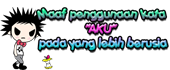





















51 comments:
waaa sgt best!! thank you so much for this tutorial! =D
Fifi
welkam..ehehhe..selmat mencuba
wah~ comel! hu3 thx`
da jd kekasih lisa la yer..
THANX..NICE TUTO
nak try lah...mcm besh..TQ
wan;
tolong akak
akak dah try buat
tapi yg dah 'checked' tak kuar pun tanda tick tu... huhuhu
mas.saari
akak ubah yg dekat sini taw..
Wishlist korang" disabled=
disabled=
thank you...
welkam..
thanx !
nnt follow blog sye ea ! :)
Thanks!! bjaya jugak buat..sblm ni jeles je tgk orang lain ada wishlist ^^
rajin2 datang jenguk2 ke sana pulak =)
http://drmuslimah.blogspot.com/
a.s.m.a
ok2..nanti wan jenguk..ehehhe
thenks Wan Hazel... Suda lama saya carik!!
welkam..ehehhe..peace
thanks wan hazel...i like it...da lame da cari....
hehee..walkam...ehehhe..peace
thanx UPPA . ^_^
cute kotak wishlist . :)
welkam..UPPa...hehehe..UPPA tu pae erk??
hee~ thanx ya..jd lorh
thanx ya..jd kut.. :)
azureen nadhirah
ok..ehehhe..peace
yesss!! berjaya!
thanks alot wan for this tuto
really LIKE it!
^_______________________^
NUR AIN AZMAN
welkam..ehehehe
jadik gak akhirnyew.. ehehe
thnks wan.. :D
welkam..peace
yey , dah ada wishlist, tapi kan mcm mana nak jadikan semua wish tu dekat left yee?
wan! jiha gune tuto wan yg ni jgk taw..thanks ^^
ok..boleh je...
taa faham lhaa . pfft , =='
yana tak faham yg mana??kasi taw k
Tak faham
tak faham yang mana tu??
awesome! shassha guna ini taw! thanks! :)
tengs taw..ehehhe..peace
sama2 zana..ehehhe...
Ty so much , dah boleh pon ^_^
Blog nih bnyk bntu sy edit n update blog sy :D
Teruskan memberi tutorial yang awesomee mcm nih yea ;)
welakm..ehehhe.tengs taw...wan akan buatkn lebih byk tutorial nanti..peace
tengs wan,,
da jd saya punya wishlist :)
sukasuka . thanks atas tunjuk ajar :)
done . thanks okeyy :)
done . thanks okeyy :)
salam ...
wan hazel, sye dh send comment tp sekali je wan hazel bls ..
eh ..ye ke...wan tak prasan kot..cowie taw
follow sy blek
tq...sy berjaya
yesss. thankayuu :)hee
wan ! kite amik tau tau~
nice tutorial.. macehh :)
got it! thanks for sharing! ;-)
wah good sharing..tenkiu..dah apply masuk lam website kite. http://vitaminsite.blogspot.com/ tenkiu22
Cantiknya blog ni... trima kasih buat tutorial ni :)
jadi! thanks :)
Post a Comment